License Code Redemption
If you got a license key code, click here to go directly to the redeem page.
- Enter the License Key code and click Verify.
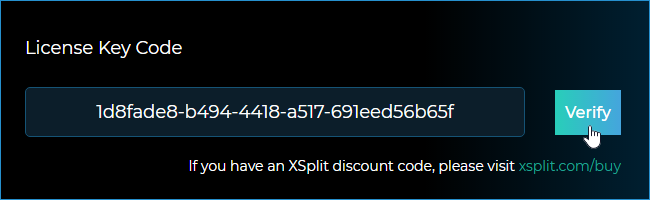
- Information about your License Key’s validity and duration will be displayed.
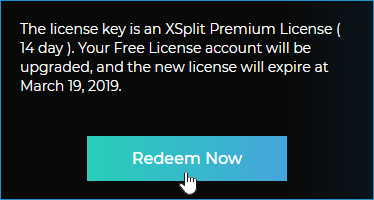
- Click Redeem Now.
- A confirmation message will be shown after successfully redeeming the License Key code.
Updated on: 12/08/2022
Thank you!