Cancelling Recurring Subscriptions
- Go to the XSplit Dashboard to access Billing in the Dashboard sidebar.
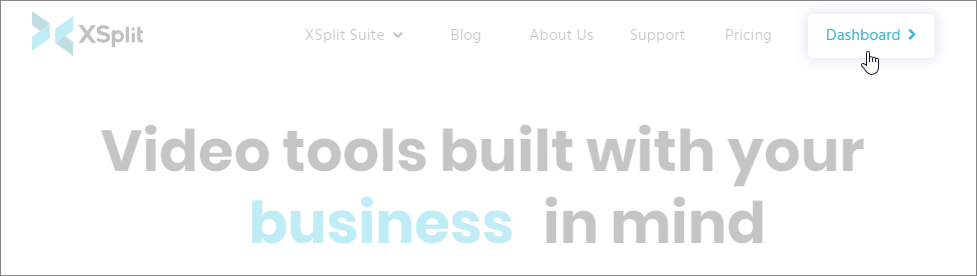
- Go to Recurring Subscriptions. There you will see your XSplit Account's active subscriptions.

- Click the Cancel Subscription button of the XSplit license renewal you wish to stop.
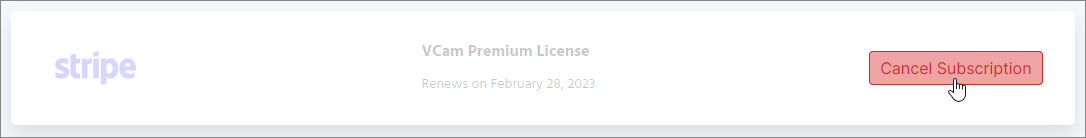
- Click the Cancel Account button.
You will get a confirmation from the Dashboard that the cancellation process is completed.
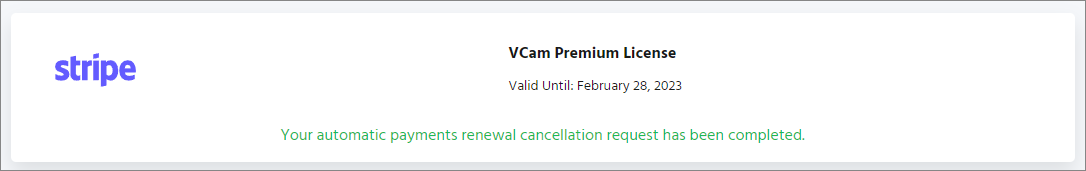
Updated on: 12/08/2022
Thank you!