Machine License Installation/Uninstallation
It is recommended to install or uninstall Machine license as part of the installation or uninstallation as described in this article , but in some cases it may be necessary to apply or remove a machine license after the product installation.
XSplit.CommonUtils.ML.exe is located in the XSplit apps program directory (C:\Program Files\XSplit\VCam\x64\` for VCam and `C:\Program Files\XSplit\Broadcaster for Broadcaster). This executable is used to install or uninstall XSplit Machine License. It is necessary to run it as administrator.
You may get the latest MSI installer here.
Parameters (Installation):
- key (required) - private key from Team License Manager's domain settings
- custom (optional, default empty) - used for any custom labeling or tagging, if a value is supplied, auto-generated email address with start with this value
- app _(optional for VCam / required for Broadcaster) - the app name will be used to complete the registry path where the machine license is saved `_Computer\HKEY_LOCAL_MACHINE\SOFTWARE\XSplit\<app name>\machinetkn_ `. (Possible values: VCam or Broadcaster)
Parameters (Uninstallation):
- remove (required) - no extra value necessary; running exe with remove parameter deletes the previously auto-generated account and deletes the registry value
Example (installation):
XSplit.CommonUtils.ML.exe key:<private key> custom:<custom prefix> app:<app name>
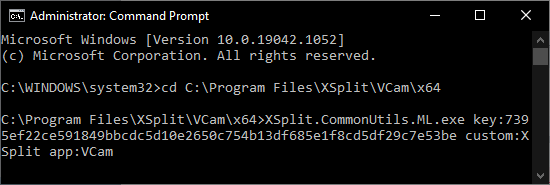
Example (Uninstallation):
XSplit.CommonUtils.ML.exe remove
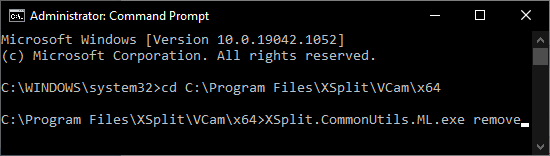
- XSplit.CommonUtils.ML.exe.config
- XSplit.CommonUtils.dll
- Xjs.dll
Validation
As a simple verification it’s possible to verify the creation or removal of the machine token as described in this article in the section “Verifying the Machine Token”.
Updated on: 15/10/2025
Thank you!