Using VCam with WeChat for PC
WeChat is a Chinese multi-purpose messaging, social media, and mobile payment application developed by Tencent.
While you’re in a video call or group chat, click the Switch Camera button on the video window then select XSplit VCam.
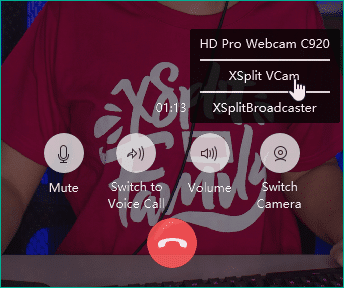
Updated on: 28/10/2025
Thank you!