Connecting XSplit Connect with VCam via USB
Using a USB connection is recommended and fully supported when using VCam for windows with XSplit Connect. (USB Connection is not yet supported when using XSplit VCam for Mac OS)
Make sure that you have the latest version of the XSplit Connect mobile app and XSplit VCam for Windows then follow the instructions below:
Connect iPhone with USB cable
To use this method, it is required that your iOS phone is connected to the same wifi network as your computer
- Install iTunes on your computer.
- Connect your iPhone’s Lightning to USB Cable to both your iPhone and computer.
- Refresh or select your iPhone as the camera on XSplit VCam.
NOTES:
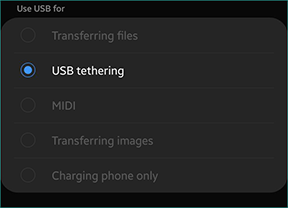
Connect Android with USB cable (Method 1)
This method has been tested on Android >= Android 11, but may also work on some phones Android 10 phones.
- Connect your Android phone’s USB cable to both your Android phone and computer.
- Accept any authorization pop-up that may appear on your phone. If prompted to choose what type of connection purpose, select the option for USB tethering if those options are available.
- Enable USB Tethering
Depending on your phone brand, look for the option here
- settings > Network & Internet > Hotspot & tethering
- settings > Connections > Tethering and Mobile Hotspot
- settings > Connection & sharing > Personal Hotspot
- Bring XSplit Connect Webcam app is in focus on your phone
- Select your Android phone as the camera on XSplit VCam.
Connect Android with USB cable (Method 2)
To use this method, it is required that your Android phone is connected to the same wifi network as your computer
- Enable USB Debugging by following this guide.
enable USB debugging on [brand and model of your phone]- Connect your Android phone’s USB cable to both your Android phone and computer.
- Accept any authorization pop-up that may appear on your phone. If prompted to choose what type of connection purpose, select the option for USB tethering if those options are available.
- Refresh or select your Android phone as the camera on XSplit VCam.
Updated on: 30/01/2025
Thank you!