Using VCam with OBS Studio
OBS Studio is an open-source live streaming and video recording software. It is the rewrite of the widely-used Open Broadcaster Software that adds additional features.
- On OBS Studio, click the + icon under Sources then select Video Capture Device.
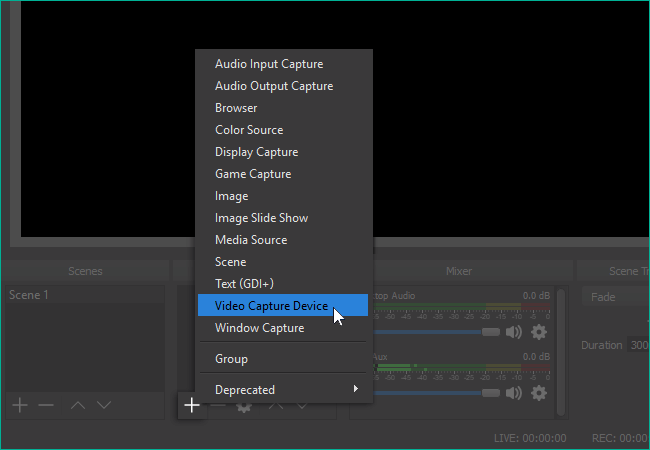
- Click OK on the Create/Select Source dialog.
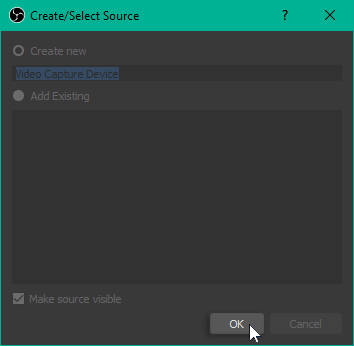
- On the source properties window, select XSplit VCam under the Devices drop-down menu then click OK.
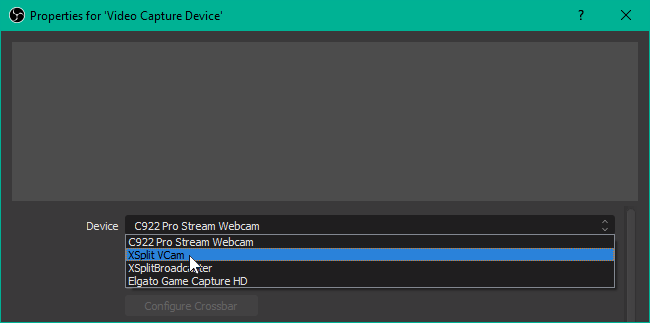
- The XSplit VCam source will appear on your current scene on OBS Studio.
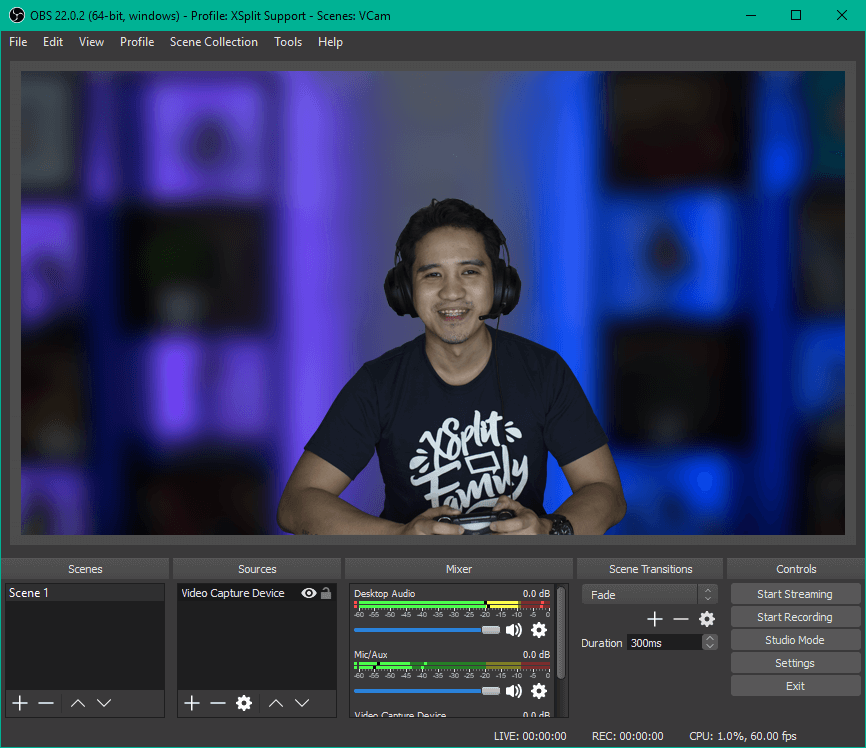
Updated on: 28/10/2025
Thank you!