Using the Image Slideshow
You can add multiple images in a source using the Image Slideshow plugin.
- To do this, simply click Add Source > Scene Widgets > Image Slideshow
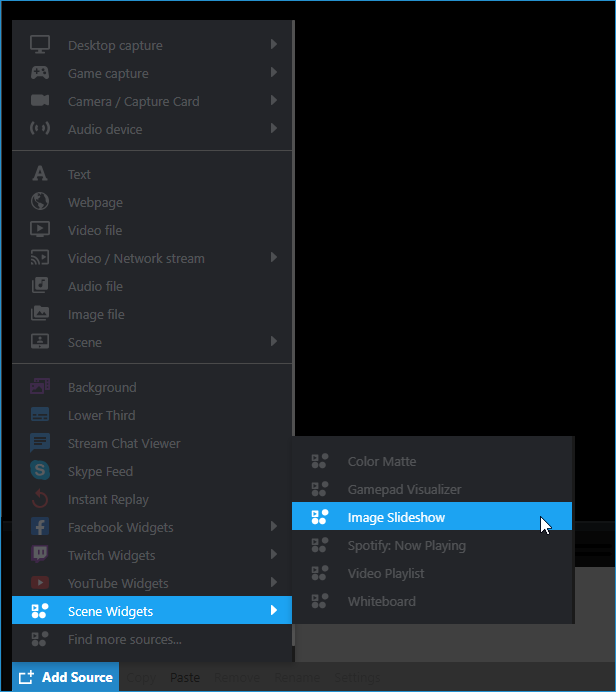
- Then click Add and choose the images you want to use.

You can also choose the transition you want to use; how you want it to loop; and how long you want the interval between images to be. When you are done, click Ok to save it.
Updated on: 11/08/2022
Thank you!