Setting Up Stream Delay
You can add a time delay on what you're currently streaming and what is being displayed publicly to your viewers by enabling stream delay.
This is usually used to avoid stream-sniping or ghosting when streaming games, so opponents couldn't get an unfair advantage over you by viewing your stream.
The Enable Stream Delay option can be found under all Output plugins as shown here:
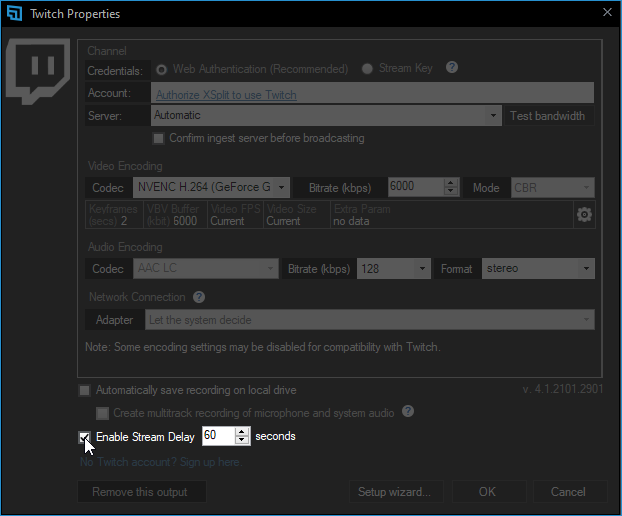
Updated on: 11/08/2022
Thank you!