Scenes
In a nutshell, scenes are collections of sources that are arranged in XSplit Broadcaster.

The variety of Sources you can add allows you to achieve a variety of effects, limited only by your creativity and the needs of your stream.
To create a new scene, click on the + button found in the scene list on the lower-right corner.
You can rearrange the order of scenes through drag and drop. You can also create a new scene as well as duplicate, save, load or delete an existing one from the File menu.
Source List
Found right below your stage is a list of all of the sources in your active scene. Below it are command buttons to allow you to add, remove and change the order of sources’ layering.
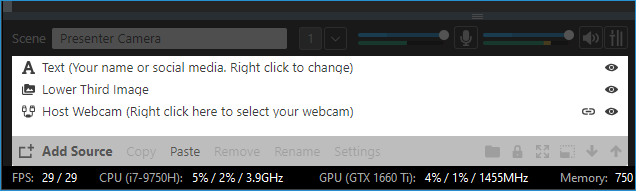
Naming Scenes
You can change the name of your currently active scene on the bar above your source list.
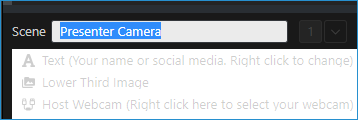
Updated on: 10/04/2025
Thank you!