Lower Third Source
XSplit Broadcaster’s Lower Third source adds more personality to your livestreams with a variety of templates that’s sure to catch the attention of your audience.
To add a Lower Third source, Go to Add Source > Lower Third.
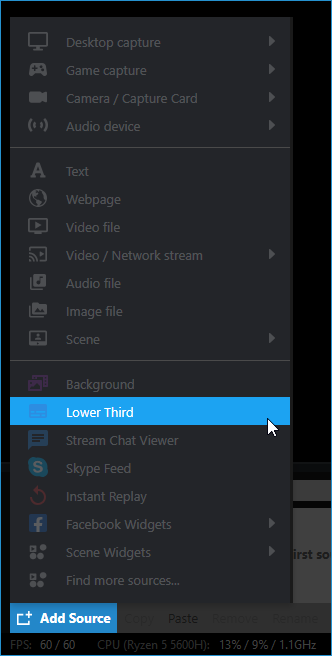
Right-click on the added Lower Third source to open the Lower Third source properties window.
You will be shown a preview of what your Lower Third will look like. All you have to do is type in your Title/Subtitle.
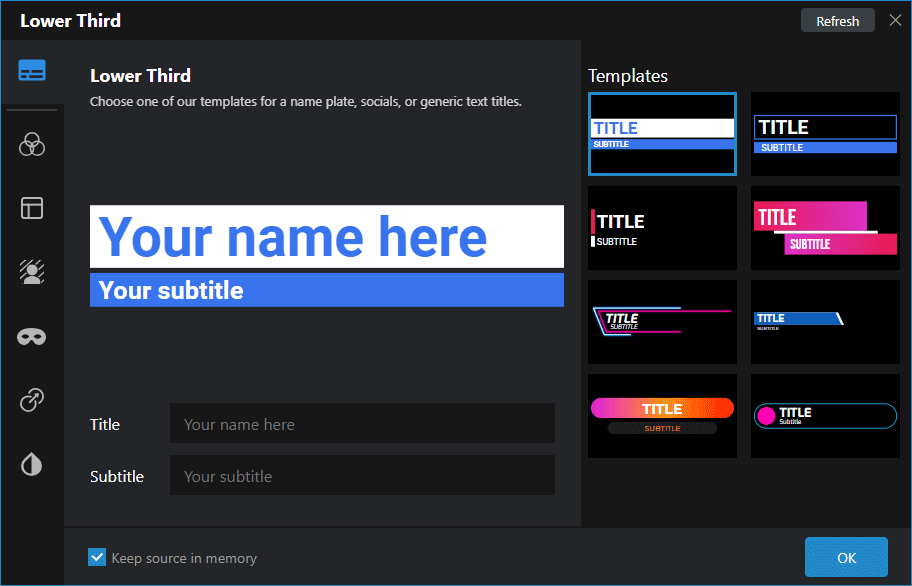
There’s also eight different templates to choose from so you can get that right look and feel you’ve always wanted for your scene.
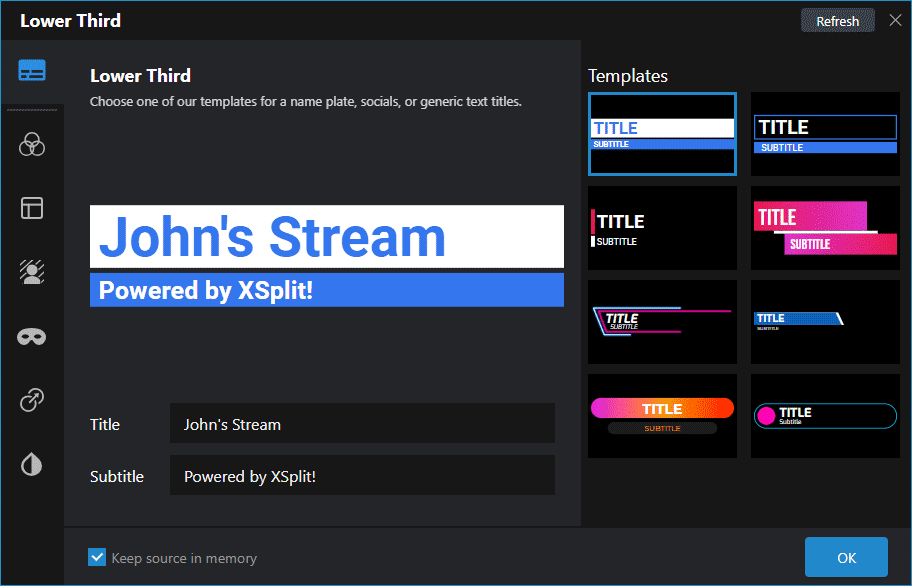
Updated on: 11/08/2022
Thank you!