Fixing Low Microphone Volume
Volume levels may vary depending on the microphone used and the recording environment.
To accommodate this, you can increase the volume range for both your System Sound and Microphone up to 300% by going to Tools > Settings and clicking the Audio tab.
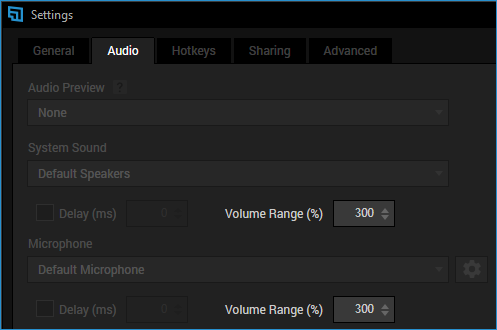
The boosted volume levels will be shown in dark blue on your stage audio controls.
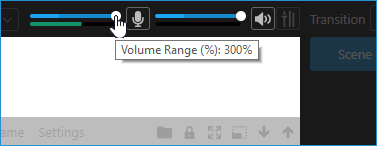
Updated on: 11/08/2022
Thank you!