Fixing constant artifacting or distortions
XSplit Connect Webcam is no longer maintained.Check out our guide on alternative solutions to use your phone as a webcam with VCam..
If the display on VCam shows significant artifacting or distortions, please follow these steps:
- Go to VCam’s menu then select Settings.

- Select Output then under Additional Options, disable Enable HD.

Alternatively, you can go to XSplit Connect: Webcam‘s settings by tapping on the settings icon, changing the Encoder to Manual and setting the Max Bitrate to 2000 kbps or below.
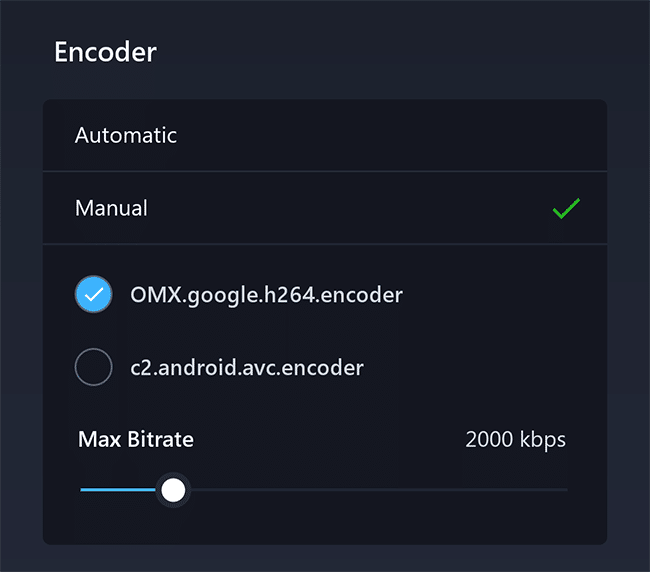
Updated on: 15/10/2025
Thank you!