Desktop Capture
XSplit Broadcaster’s Desktop capture enables you to share just about anything that’s displayed on your computer screen/s.
Go to Add Source > Desktop Capture
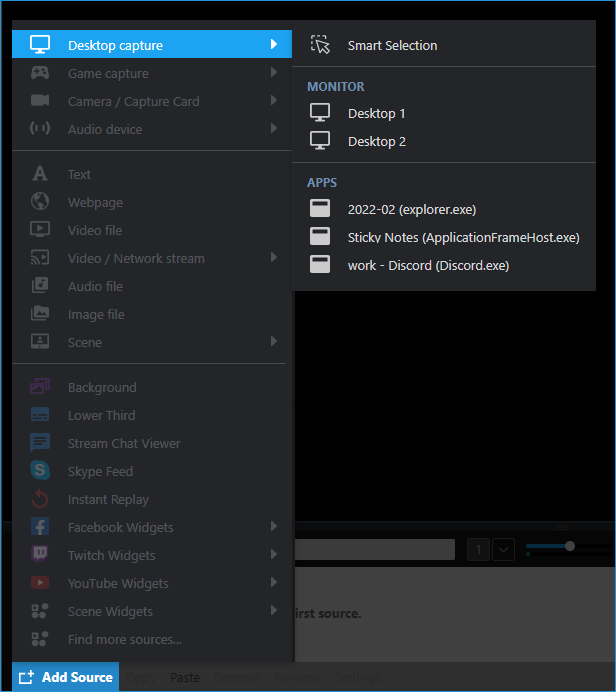
Smart Selection
Just hover your mouse over windows and areas of the screen and it will automatically select it for capturing.
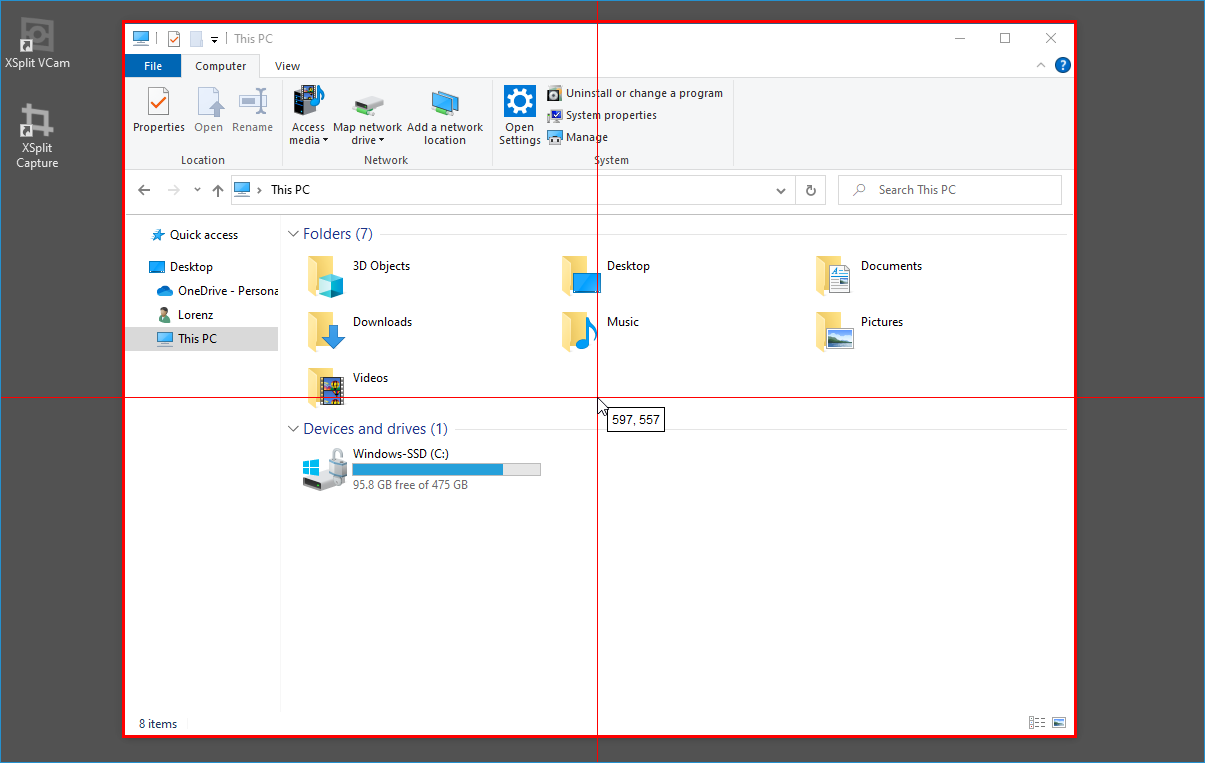
Alternatively, holding the left-mouse button and dragging anywhere on your screen allows you to select a specific area to capture.
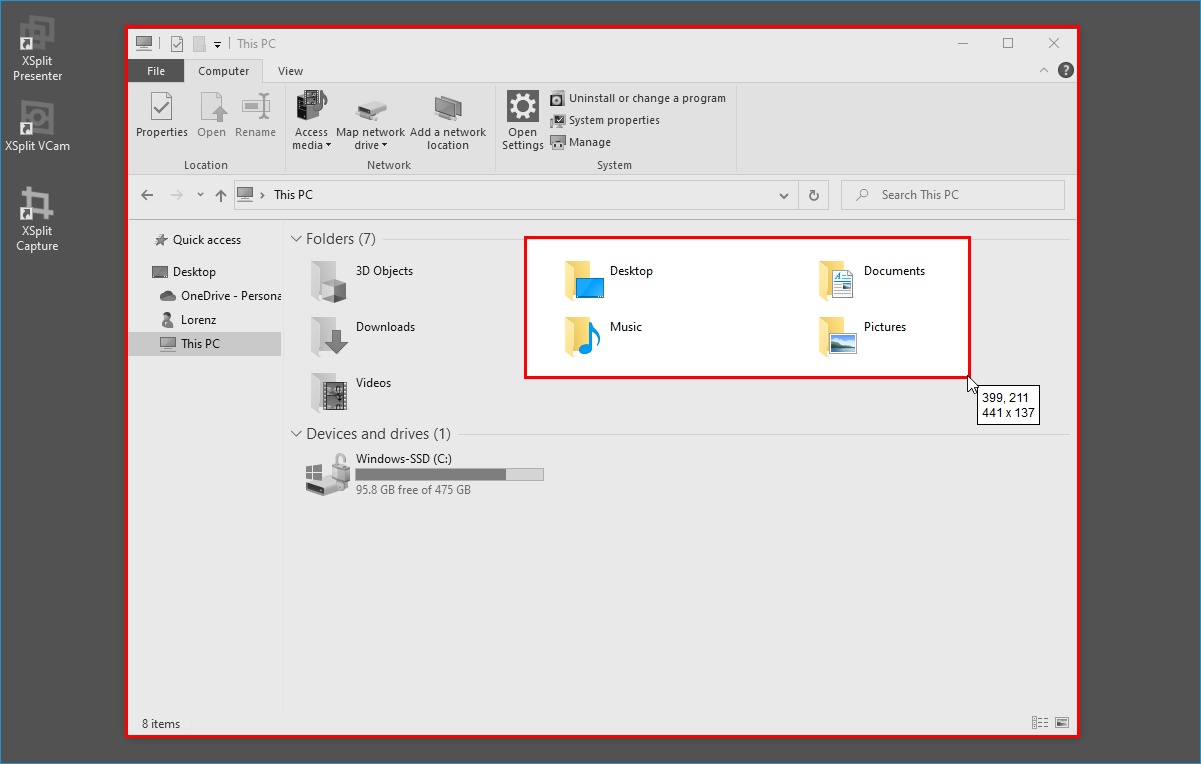
Monitor
Captures the entire monitor display.
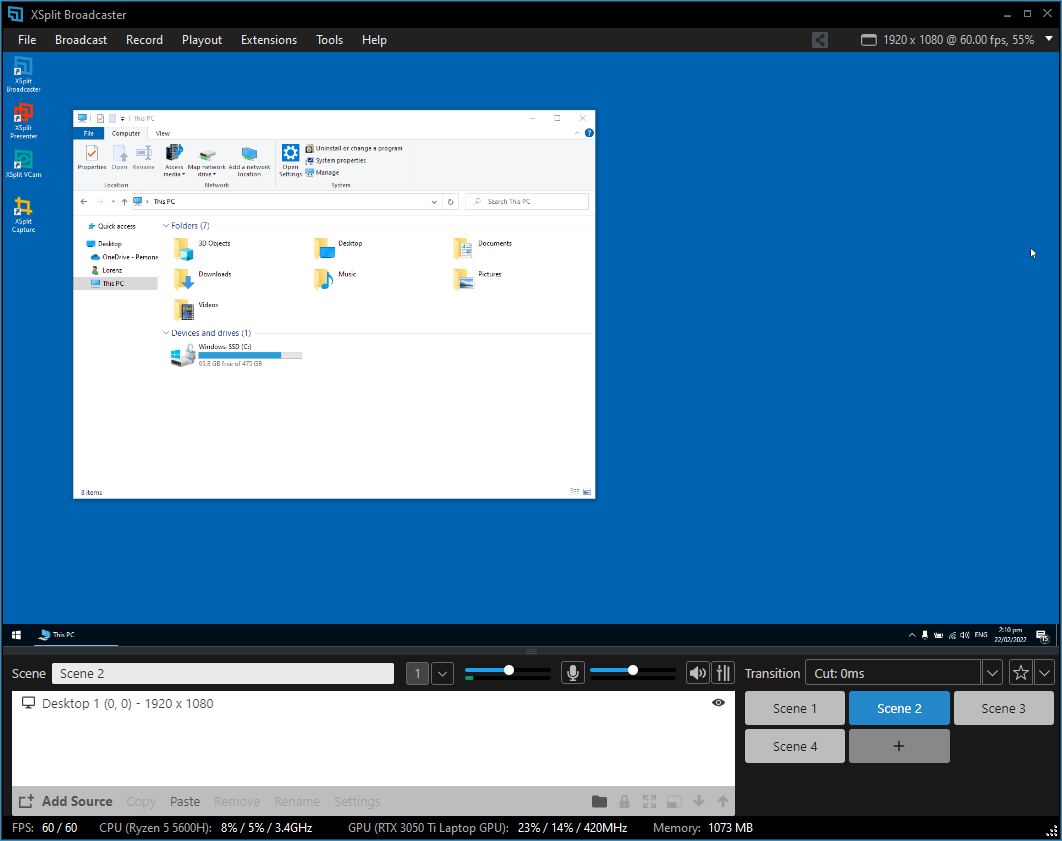
Apps
Select from the list of programs currently active on your computer to capture its entire window.
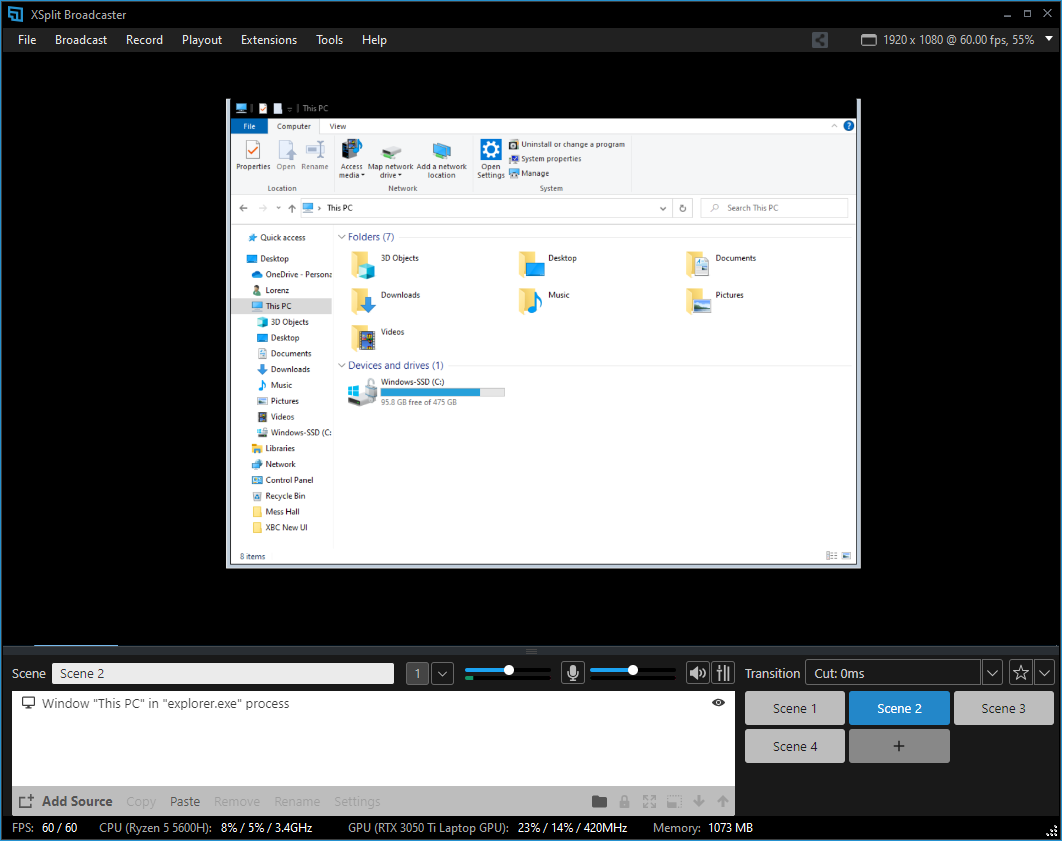
Desktop Capture Properties
Right-click on the source to show the Desktop Source Properties Window.

Monitor Capture
Capture Options
- Allows you to enable/disable showing mouse cursor/clicks
Window Capture
Capture Options
- Allows you to enable/disable showing mouse cursor/clicks, as well as Exclusive Window Capture which can be useful when running into trouble displaying the source correctly.
Updated on: 11/08/2022
Thank you!