Creating an XSplit Account
This article applies to Legacy XSplit accounts only. If you have an account created after September 3, 2025 or have migrated your account to the new infrastructure, you can manage your account here.
- Create an XSplit account by going to this link and clicking Dashboard.

- Clicking the Dashboard when not signed in will take you to the Continue to XSplit page. Enter your email address then click continue.
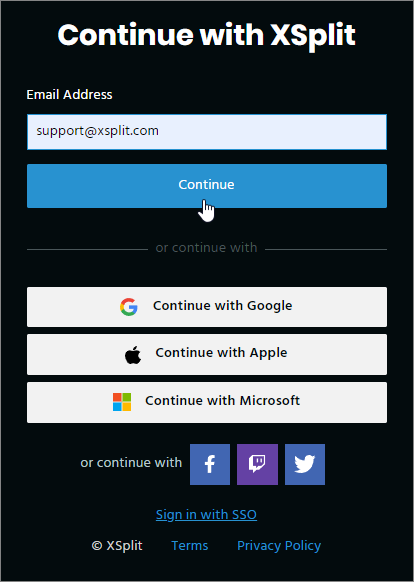
- This will bring you to the Sign up to XSplit page, where you will be asked to enter a six-digit One-Time Password (OTP). The OTP code will be sent to you through email.
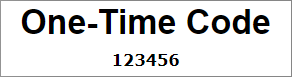
- Read the XSplit Terms and Conditions and Privacy Policy (Required before you can create an account).
If you agree to the terms, check the box to proceed to the next step.
You may also opt in to receive important notifications and updates from XSplit by checking the box above the continue button (Optional).
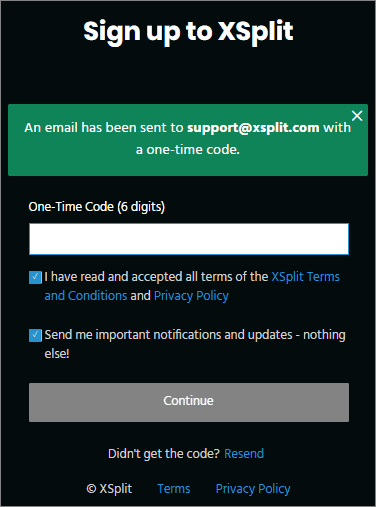
- Click continue to complete the registration process. Once done, you will be taken to the XSplit Dashboard Home.
Learn how you can change your XSplit Account information and settings by clicking here.
Updated on: 28/10/2025
Thank you!