Capture Card Not Detecting my PS4 Console Feed
In order to capture gameplay footage from a PlayStation 4 console using your capture card, you will need to disable HDCP (High-Bandwidth Digital Content Protection).
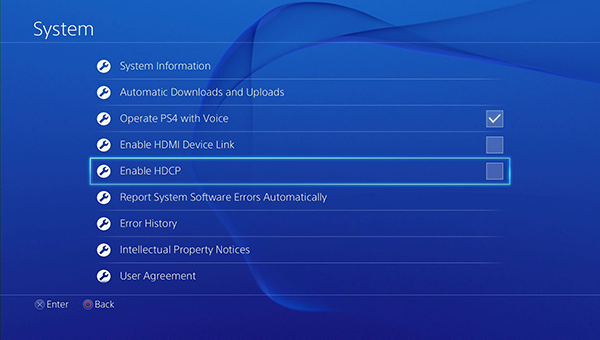
To disable HDCP on your PS4, go to Settings > System then uncheck Enable HDCP.
Updated on: 11/08/2022
Thank you!