Broadcasting to your Local Area Network (Local Streaming)
**Local streaming **lets you broadcast to your local area network.
You can also add your own local streaming broadcast output as a source on XSplit Broadcaster from another device or stream to another software.
Setting up Local Streaming
- Go to Broadcast then select Set up a new output > Local Streaming.
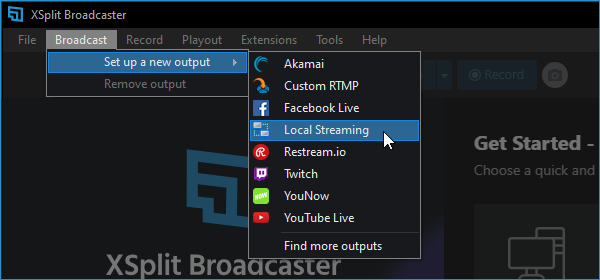
- The Local Streaming Properties window will appear and you can apply your preferred configuration. Click OK when done.
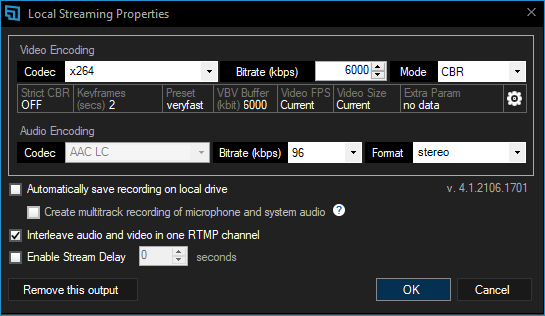
Starting a Local Streaming broadcast
Go to Broadcast then click the Local Streaming output you have created. The RTMP URL for this stream will automatically be copied to your Windows clipboard.
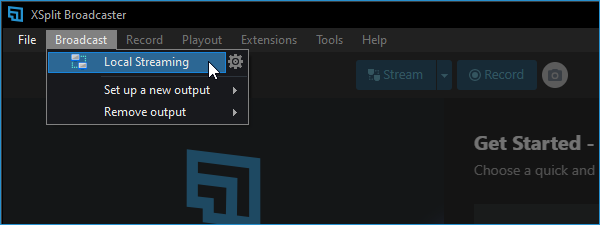
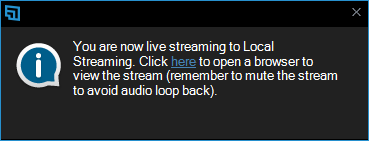
Adding Local Streaming as a source on Broadcaster
- Click on Add Source > Video/Network Stream then choose RTMP stream
- Enter the RTMP URL you’ve copied then click OK.
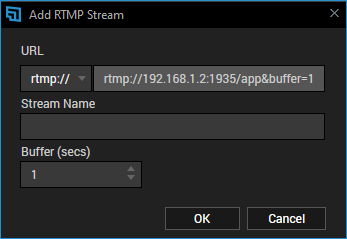
Adding Local Streaming to other applications
Local streaming can be added to another software that supports RTMP.
VLC will be used as an example that supports Network Stream.
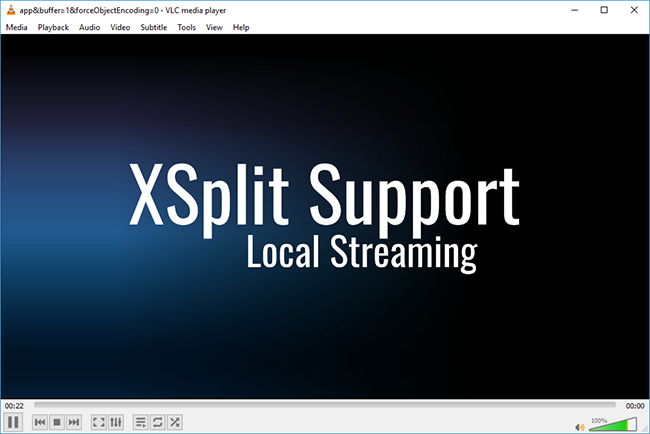
- On VLC, go to Media then select Open Network Stream….
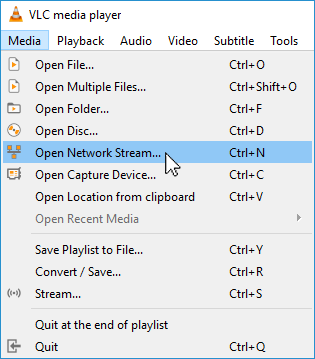
- Under the Network tab, paste the RTMP URL and click Play.
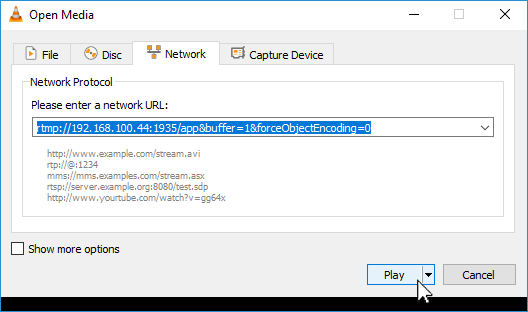
What to check if Local Streaming is not working
- The first time you broadcast, a Windows Security Alert prompt will appear.
- Click Allow access to authorize your computer to stream.
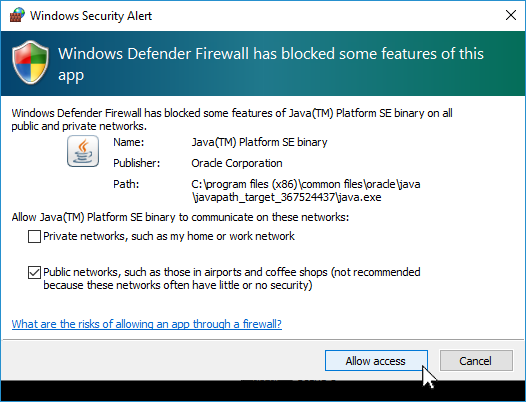
- All of your devices should be connected to the same local area network.
- Your local area network should be connected to the Internet.
Updated on: 09/10/2024
Thank you!