Billing
Billing shows a history of all your purchased/redeemed licenses from XSplit, as well as your active subscriptions. Here you can view the type of license/s that’s currently active in your account.
- Licenses
- Recurring Subscriptions
- Cancelling Your Recurring Subscription
- Purchase History
- Redemption History
Licenses
Licenses gives you a summary of XSplit licenses currently active in your account.

When you have an active subscription plan, you will see the type of license, as well as the date the subscription will renew. If you wish to stop the automatic renewal of your license, click here to learn how it’s done.

When a renewal for a subscription has already been stopped but the license has not yet expired, you will see the date the subscription will end. The end date will also be shown for redeemed non-lifetime license codes.

For lifetime licenses, it will indicate you have a lifetime license and will not show any dates.

Recurring Subscriptions
Recurring Subscriptions shows you information about XSplit license subscriptions that are currently active in your account. It shows the type of licenses, as well the date the license will automatically renew.

Cancelling your Recurring Subscription
You can stop your subscription’s automatic renewal at any time by cancelling your Recurring Subscription.
Click the Cancel Subscription button of the XSplit license renewal you wish to stop.
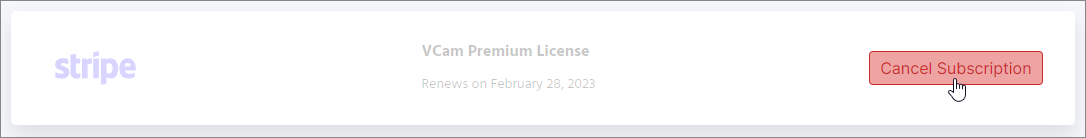
Click here for more details on how you can cancel recurring subscriptions in your account.
Purchase History
Purchase History shows you a list of your billing activities, sorted by date.

Date
The date of the billing activity
Product
The type of XSplit License purchased
The email address under which an XSplit license was purchased for
Payment
The Payment system used to complete the transaction
Status
- Completed - Indicates that the subscription was successfully purchased
- Cancelled - Indicates that a subscription for a License was stopped. (The license may still be active in the account until the expiration date has been reached.)
Redemption History
Redemption History shows you information about the XSplit License Codes you have redeemed.
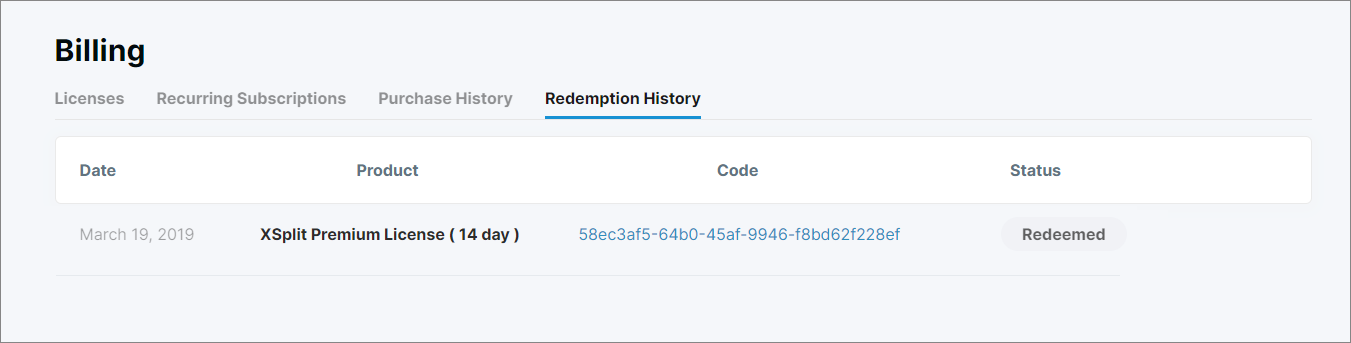
Date
The date the license code was redeemed
Product
The type of XSplit License redeemed
Code
Shows the license the redeemed license
Status
Shows the license code as Redeemed to indicate that the license was already used
Updated on: 15/10/2025
Thank you!