Where can I get the latest version of XSplit Broadcaster?
You can always download the latest version of XSplit Broadcaster by going to Dashboard > Main (or click here to go there now)
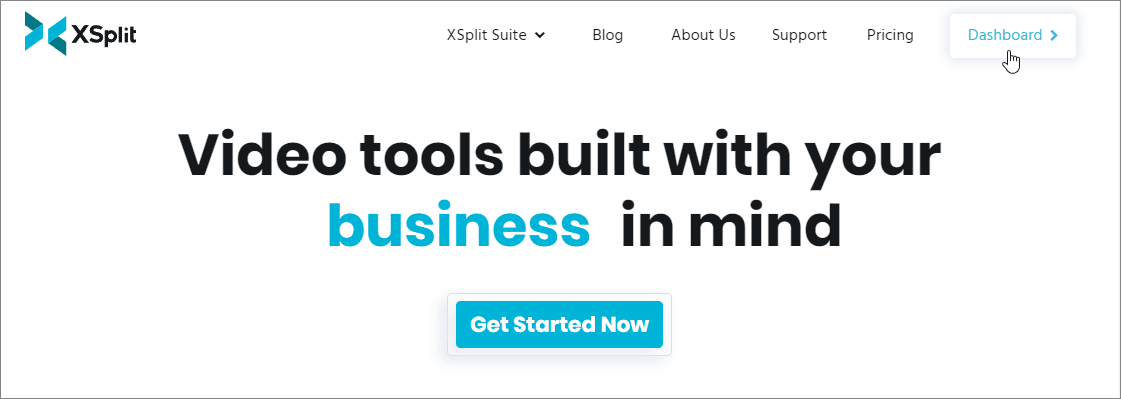
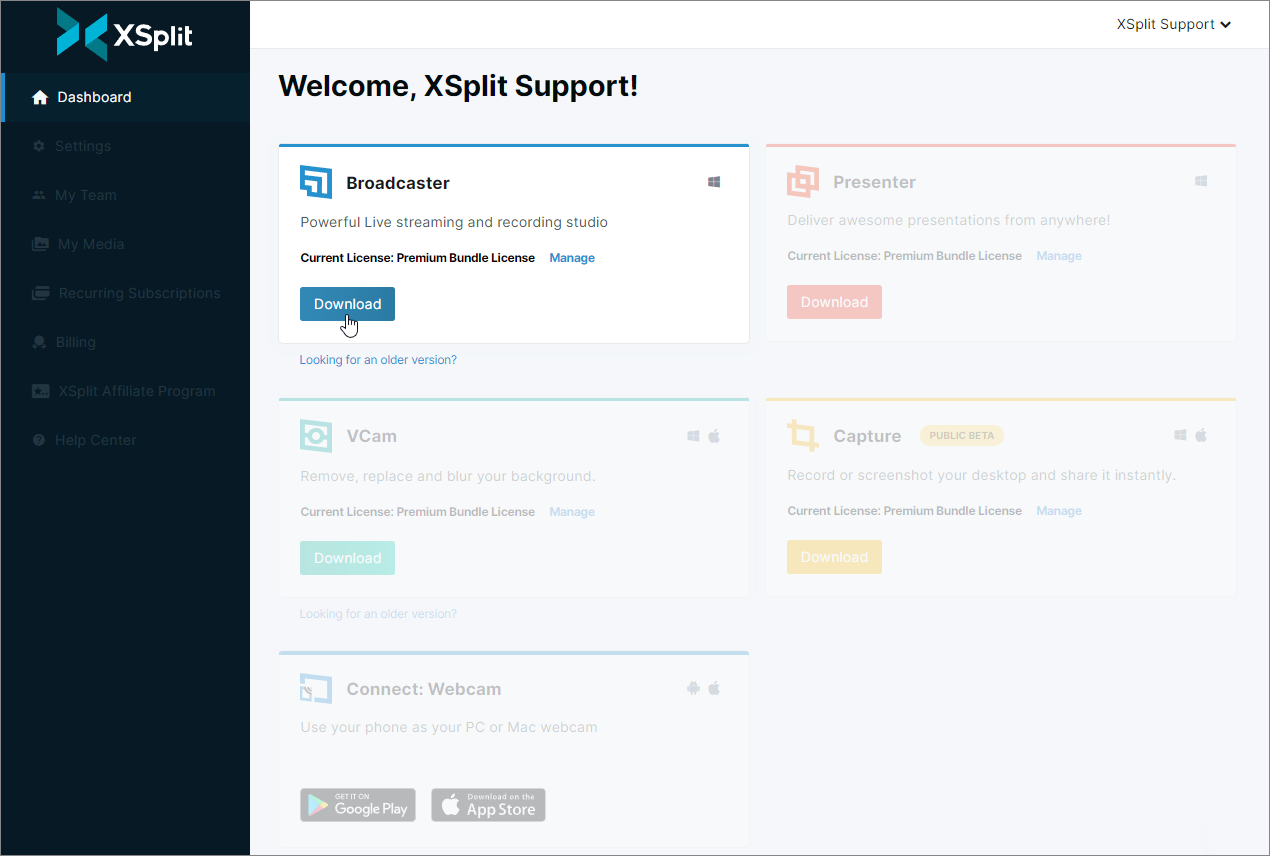
You can also check for any new releases through the XSplit Broadcaster Application itself by going to Help > Check for updates.
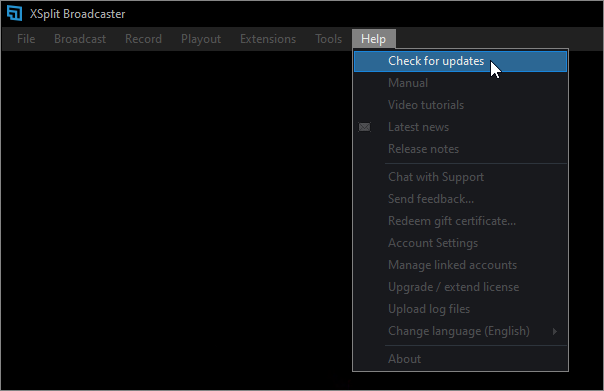
Updated on: 10/08/2022
Thank you!