Multistreaming to Different Platforms
XSplit Broadcaster allows you to stream to multiple broadcast outputs simultaneously. This means you can stream your to sites like Facebook Live and YouTube Live at the same time without using a third part service.
This guide will show you how to set up your outputs and start streaming to multiple outputs.
- Set up a new broadcast output
- To do this, go to the Broadcast > Set up a new output, and select the name of the output you want to stream to.
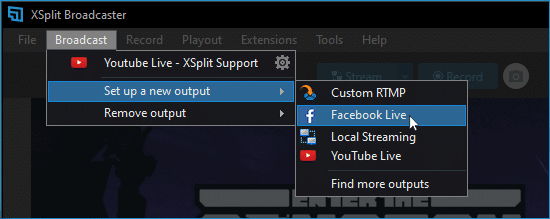
- Repeat this step for each new output you want to stream to.
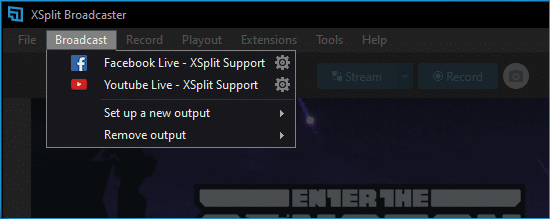
- To start multistreaming, go to the Broadcast menu and start each output one by one.
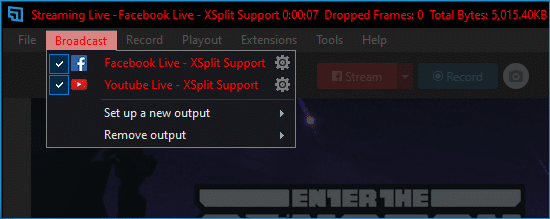
Updated on: 11/08/2022
Thank you!