Fixing Sources That Only Display Black
If display issues occur when trying to add a video file as a source, try the following:
Solution 1
- Go to Tools > Settings and on the Advanced tab, switch the option from Prefer CPU for video processing to Prefer GPU for video processing.
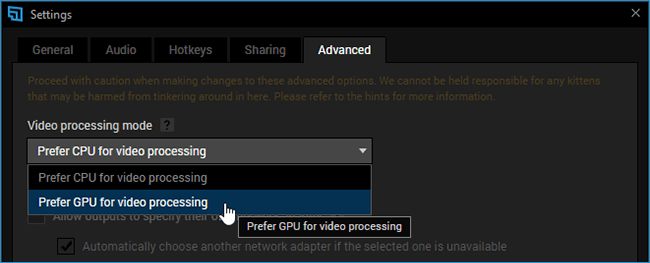
Solution 2
- Go to Tools > Settings and on the Advanced tab, uncheck Use Media Foundation Engine for video playback.
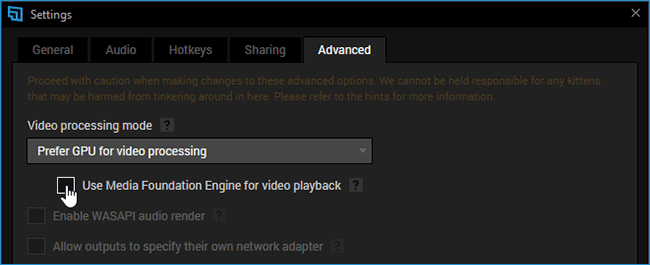
Updated on: 11/08/2022
Thank you!