Fix for "Error 21 License Validation Failed"
You may encounter this error message when starting up XSplit VCam as a result of a corrupted/disabled WMI (Windows Management Instrumentation).
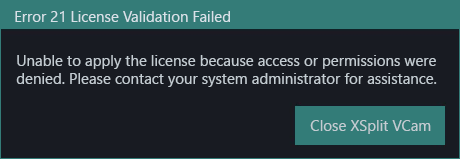
To troubleshoot the issue, we first need to confirm if WMI in your system is broken prior to applying a fix. Please follow the steps below:
Confirm if WMI is Broken
- Go to Start > Run then enter WMIMGMT.MSC
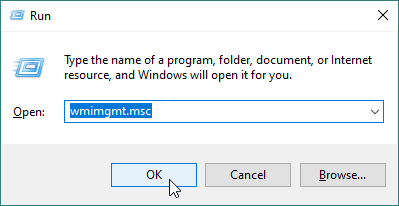
- Right-click on WMI Control (Local) and click Properties
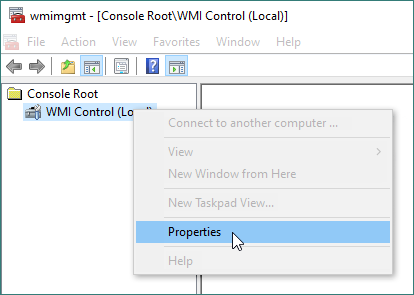
- Check the General Tab
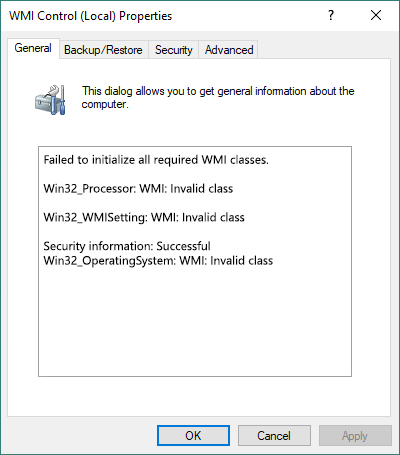
How to Fix the WMI Error
- Download and unzip this batch file
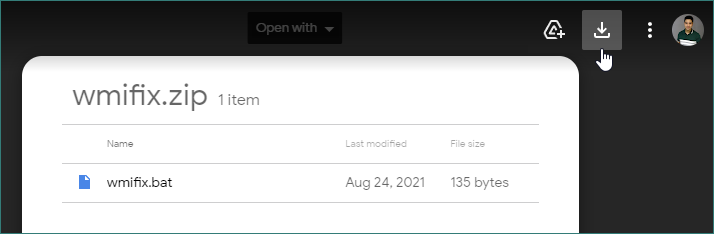
- Double-click wmifix.bat to run the process.
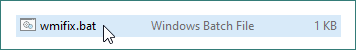
- Restart your computer.
- Go back to the WMI Control (Local) Properties.
- You will know the fix is a success if it shows Successfully Connected to: <local computer>, along with your basic system information.
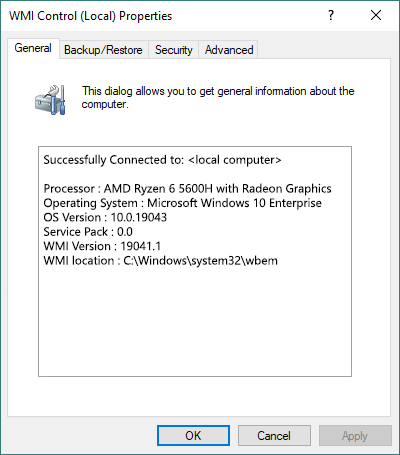
- Run XSplit VCam. The error message should not appear anymore, which will indicate the issue has been fixed.
Updated on: 28/10/2025
Thank you!