Elgato Stream Deck Quick Tutorial
In this tutorial, you will learn how to setup and use your Elgato Stream Deck device with XSplit Broadcaster.
The following Elgato Stream Deck devices are supported:
- Stream Deck
- Stream Deck XL
- Stream Deck MK.2
- Stream Deck Mini
- Stream Deck Mobile
- Click HERE to download and install the latest version of XSplit Broadcaster.
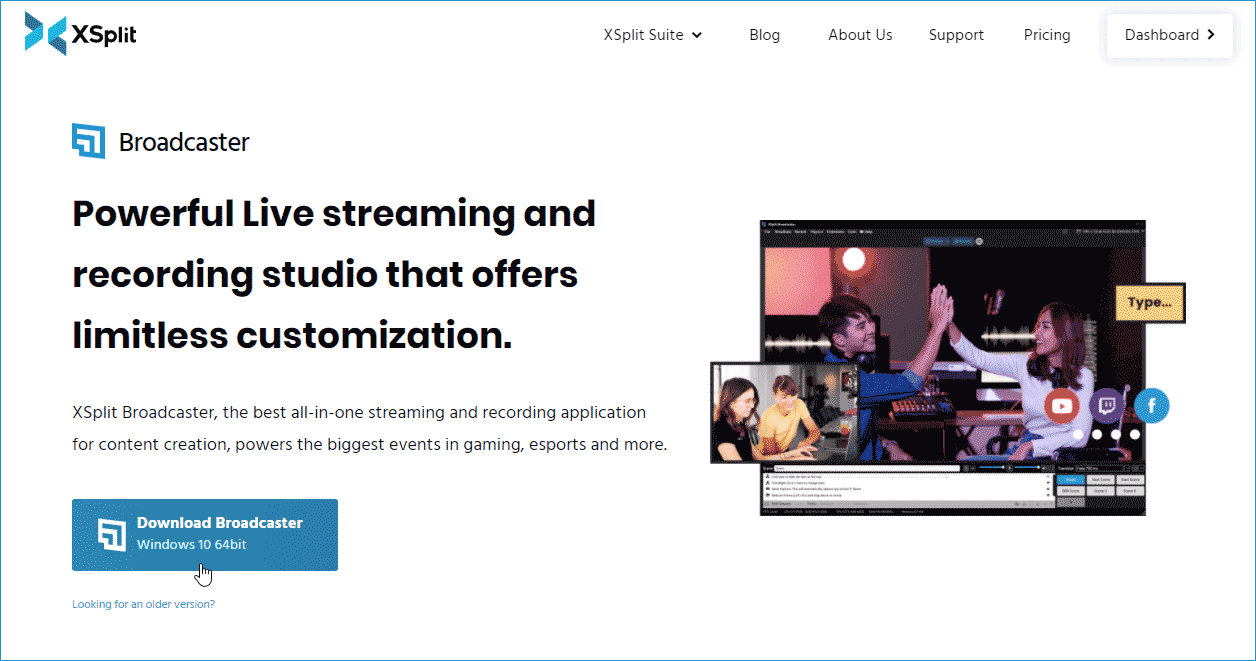
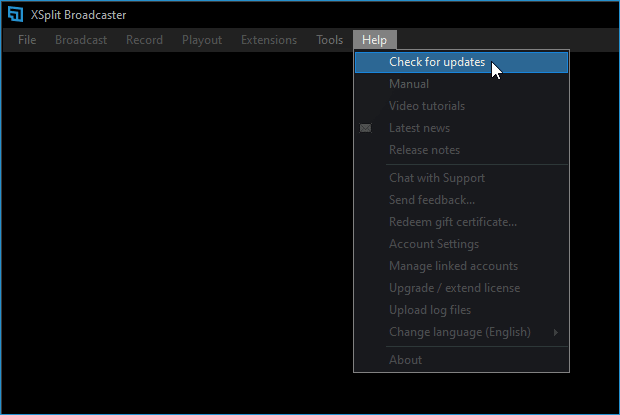
- In XSplit Broadcaster, go to Extensions and see if the Elgato Stream Deck Extension is already installed and checked in the Extensions menu. This will indicate that XSplit Broadcaster's Stream Deck integration is ready and active.
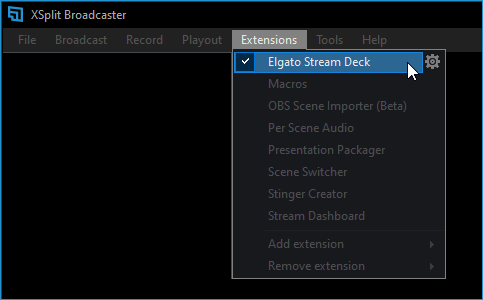
If the Elgato Stream Deck Extension is NOT in your Extensions menu:
Go to Extensions > Add Extensions > Find More Extensions.
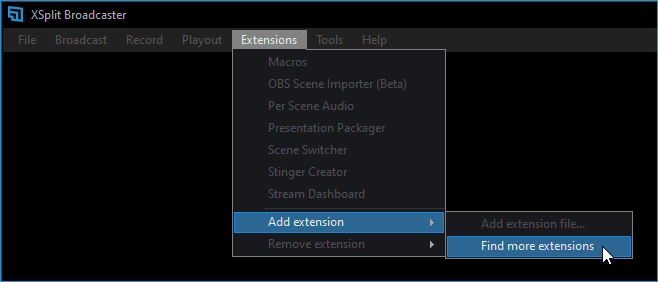
Type Elgato Stream Deck in the search bar. The Elgato Stream Deck extension should appear in the search result. Click and install the plugin.
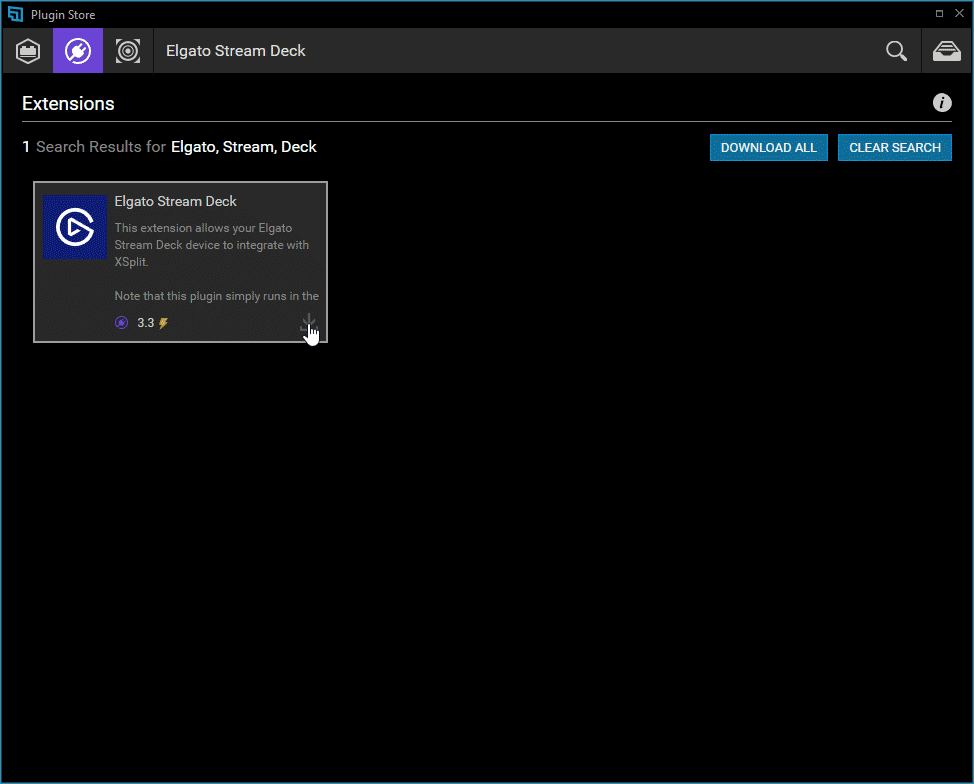
Proceed to the next step once the extension is successfully installed and checked.
- Go to <https://www.elgato.com/en/downloads>.
- Click Select Your Product then look for your Stream Deck device from the list. The download link for the latest version of Stream Deck Software should appear.
Download and install the Stream Deck Software to your computer.
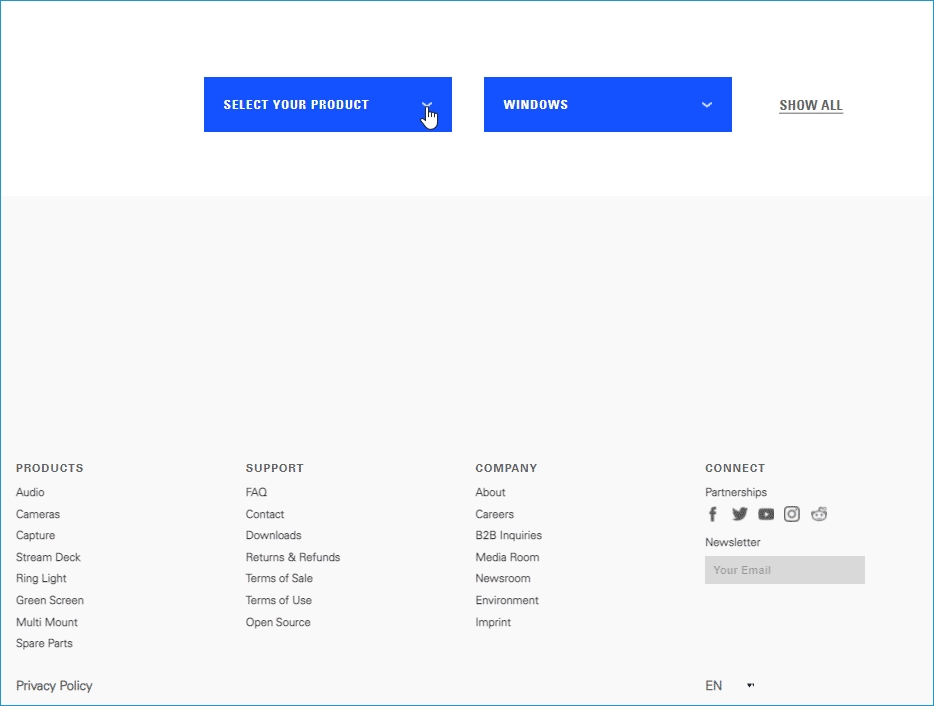
- Run the Stream Deck Software and see that your device is connected and recognized by the app.
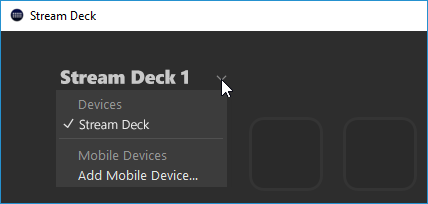
- Click the Stream Deck Store Icon
![]()
- Type XSplit in the search bar. The XSplit Controller Plugin should appear in the search results. Install the plugin.
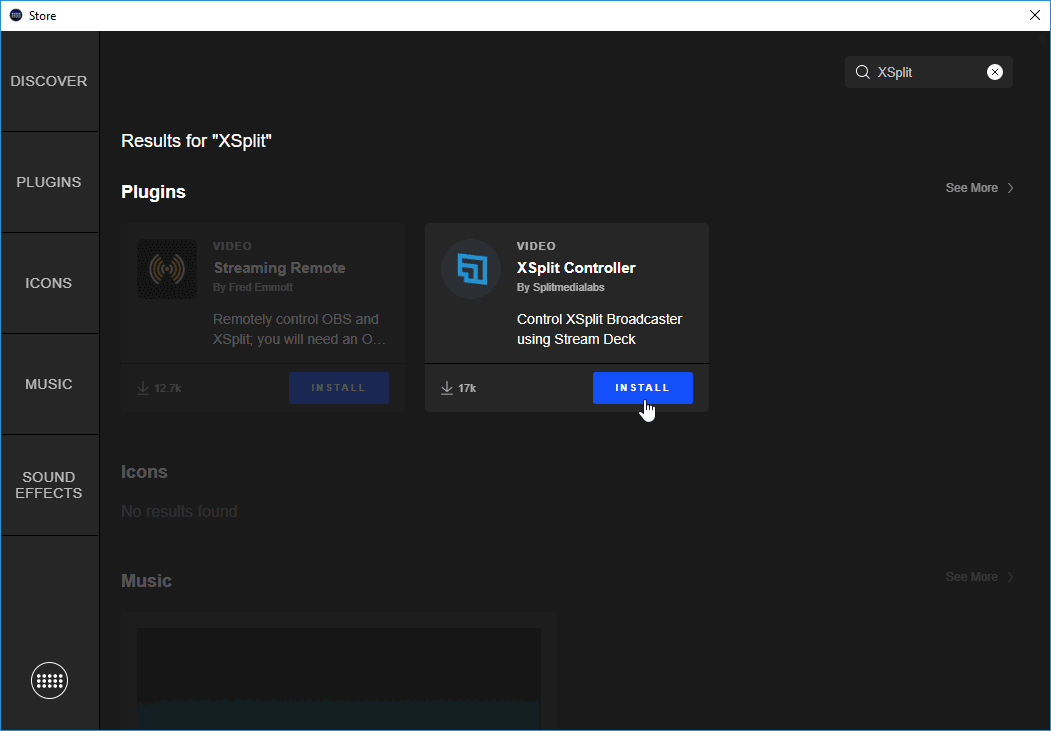
- Once installed, XSplit Broadcaster actions list will become available in the sidebar.
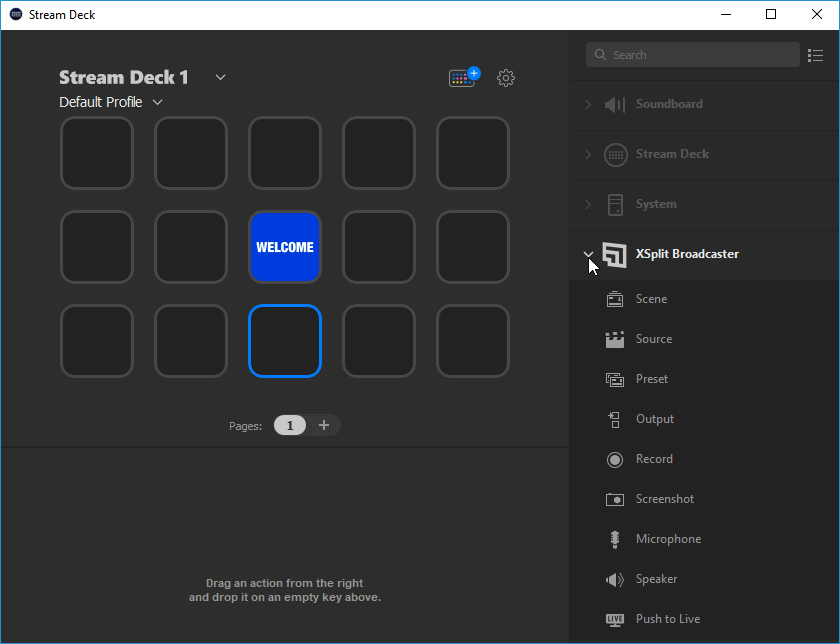
Updated on: 11/08/2022
Thank you!